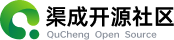项目描述
JVMM(JVM Monitor)是一个提供Java虚拟机和操作系统服务式监控的工具,拥有丰富的数据采集功能:OS(内存、CPU、磁盘状态及IO、网卡状态及IO等)、 JVM(内存、线程、线程池、内存池、GC、类加载器等),还提供生成火焰图、Java代码热更、反编译等功能。适合用于服务健康监控、程序调优、问题排查、性能测试等场景。项目介绍
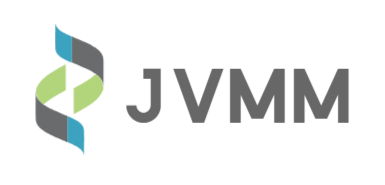
JVMM(JVM Monitor)是一个提供Java虚拟机和操作系统服务式监控的工具,拥有丰富的数据采集功能:OS(内存、CPU、磁盘状态及IO、网卡状态及IO等)、 JVM(内存、线程、线程池、内存池、GC、类加载器等),还提供生成火焰图、Java代码热更、反编译等功能。适合用于服务健康监控、程序调优、问题排查、性能测试等场景。
功能支持
- 支持Java虚拟机数据采集:
- 进程信息
- 内存信息:堆内、堆外内存使用情况,Manager、Pool信息
- 线程信息:堆栈、锁、死锁检测、CPU Time、Wait Time等
- 线程池信息:配置参数、状态、任务统计等
- GC信息:分代收集器信息、GC次数、GC耗时等
- 类加载信息:类加载统计、类加载器、JIT
- 支持操作系统数据采集:内存状态、CPU负载、磁盘状态及IO吞吐率、网卡状态及IO吞吐率、端口检测
- 支持火焰图生成,采样事件包括CPU、内存分配、线程栈、Java方法及native方法调用栈等
- 支持Java代码反编译生成
- 支持Java代码热更新(可指定ClassLoader)
- 支持远程执行GC
- 支持远程执行JDK自带工具命令:jstat、jstack、jinfo、jmap、jcmd等
- 提供三种服务模式:
- jvmm服务:独有RPC协议,需使用jvmm客户端远程连接调用,安全可靠
- http服务:提供Http接口,不限开发语言远程调用
- 哨兵服务:定时采集数据并上报给订阅者
- 支持无感知跨进程attach到Java进程,远程连接,Java Agent启动,server独立运行启动,可自定义开发
- 支持 JDK 8+
- 支持 Linux/Mac/Windows
快速体验
请前往releases下载最新版的jvmm,然后将其解压
小Tips:Jvmm 部分功能依赖于本地环境中的 jdk,请确保你的环境中安装的是jdk而不只是 jre,简单验证:在你的环境中执行
jps -l, 如果可正常执行并输出结果则表示环境OK,否则在运行jvmm时可能会出现报错
首先执行下面指令生成服务jar包
java -jar jvmm.jar -m jar -s
然后启动server,启动时请注意你的jdk版本
# 启动server,jdk 8使用下面命令
java -jar jvmm-server.jar
# jdk 9+ 请使用下面命令
java -jar --add-opens java.base/jdk.internal.loader=ALL-UNNAMED --add-opens jdk.zipfs/jdk.nio.zipfs=ALL-UNNAMED --add-opens java.management/sun.management=ALL-UNNAMED jvmm-server.jar
如果启动成功 Jvmm Server 将会默认运行在 5010 端口,然后你需要在当前目录新起一个窗口执行:
java -jar jvmm.jar -m client -a 127.0.0.1:5010
如果连接 server 成功那么你就进入了客户端模式,你可以输入下面指令去采集进程数据,当然输入help可以查看该模式下所有可执行指令的使用方法。
info -t process
这里提供了Jvmm client模式下采集的数据样例,Jvmm提供的功能远不止如此,更多功能请阅读 Jvmm 使用文档。
使用文档
Jvmm的核心数据采集功能在 core 模块,提供的服务式功能在 server 模块,根据你的使用场景可选择下面两种使用方式:
- 直接使用 Jvmm server
- 基于
core模块二次开发(功能更全)
Server使用
一、Server服务
首先你需要了解 server 能干嘛?server提供了三种服务模式,在使用之前你需要选择哪种模式更适合你,下面简单介绍一下三种服务模式:
- Jvmm server:提供独有通信协议远程调用服务,可以在自己的项目中使用 JvmmConnector 连接,也可直接使用Jvmm客户端连接
- Http server:提供Http接口远程调用服务,不限语言
- Sentinel server:哨兵模式,定时采集指定的数据项并通过 Http 接口传输给第三方
任何一种服务模式都离不开配置文件 config.yml,通过server.type来配置你选择了哪个模式或哪几个模式,
它们可以同时运行,各个模式的具体配置分别对应 server.jvmm,server.http,server.sentinel。
server:
type: jvmm,http,sentinel # 同时开启三种模式
jvmm:
# ...
http:
# ...
sentinel:
# ...
二、Server配置
默认配置 config.yml内容如下:
# Node name, used to identify the current host machine, will be used in sentry mode
name: jvmm_server
server:
# Config server type, jvmm is the default type. You can enable multiple options like this: http,sentinel,jvmm
type: jvmm,http
# Jvmm server config options
# The difference between jvmm server and http server is that jvmm server provides the encryption function of communication messages,
# the client must use a private protocol to communicate with the server.
# And jvmm server is a tcp long connection, the client and the server can communicate in both directions.
# --------------------------------------------------------------------------------------------------------------------------------------------------------
jvmm:
# Jvmm server running port
port: 5010
# Whether to allow adaptive search for available ports, if the port you configured is already occupied, after enabling this option,
# it will automatically increase the search for available ports, but this operation can be performed up to 5 times.
adaptivePort: true
adaptivePortLimit: 5
# Communication authentication related configuration
auth:
enable: false
username: 123456
password: 123456
maxChunkSize: 52428800
# Http server config options.
# The configuration of opening the http segment will start the http server, and you can call the relevant api through http requests.
# --------------------------------------------------------------------------------------------------------------------------------------------------------
http:
# Http server running port
port: 8080
# Whether to allow adaptive search for available ports, if the port you configured is already occupied, after enabling this option,
# it will automatically increase the search for available ports, but this operation can be performed up to 5 times.
adaptivePort: true
adaptivePortLimit: 5
# Configure Basic authentication for http server
auth:
enable: true
username: 123456
password: 123456
maxChunkSize: 52428800
# Https related configuration
ssl:
enable: false
# Trusted CA certificate, this configuration can be deleted if not specified
certCa: ./config/cert-ca.pem
# Configure the certificate file path
cert: ./config/cert.pem
# Configure the path to the certificate key file
certKey: ./config/cert.key
# Configure the password of the secret key, if there is no password, you can not configure it
keyPassword: 123456
# Whether to use openssl implementation, the default is true, if false, the implementation provided by JDK will be used
openssl: true
# Sentinel config options.
# Enabling the sentinel segment configuration will start the Jvmm sentinel mode, and the sentinel will regularly push monitoring data to subscribers
# --------------------------------------------------------------------------------------------------------------------------------------------------------
sentinel:
# Subscriber list, if this item is not configured or the list is empty, the sentry mode cannot be started
# The subscriber's push interface only supports Basic authentication, which is configured through the auth segment
- subscribers:
- url: http://127.0.0.1:9999/monitor/subscriber
auth:
enable: true
username: 123456
password: 123456
- url: http://monitor.example.com:9999/monitor/subscriber
# The interval between sentinels executing tasks, unit is second.
# Notice! Some collection items take time, it is recommended that the interval be greater than 1 second.
interval: 15
# Total sending times, -1 means unlimited
count: 20
# The collection items executed by the sentinel, the sentinel will collect the data and send it to subscribers.
# Optional values: process|disk|disk_io|cpu|network|sys|sys_memory|sys_file|port|jvm_classloading|jvm_classloader|
# jvm_compilation|jvm_gc|jvm_memory|jvm_memory_manager|jvm_memory_pool|jvm_thread|jvm_thread_stack|
# jvm_thread_detail|jvm_thread_pool
#
tasks:
- process
- disk
- disk_io
- cpu
- port
# If the 'port' task is configured, you need configure listened port list.
listenedPorts:
- 6379
- 3306
# You can define multiple sentinels, which perform different tasks
- subscribers:
- url: http://monitor.example.com:9999/monitor/subscriber
interval: 15
count: -1
tasks:
- jvm_gc
- jvm_memory
- jvm_memory_pool
- jvm_memory_manager
- jvm_thread
- jvm_classloader
- jvm_classloading
- jvm_thread_pool
# If the 'jvm_thread_pool' task is configured, configure the thread pool information to be monitored here.
# Jvmm obtains the thread pool instance object through reflection, you need to specify the static attribute
# of the class where the monitoring target is located or the field name in an object instance
#
# Example 1:
#
# class com.example.demo.Singleton {
# public static final Singleton INSTANCE = new Singleton();
# public final ExecutorService THREAD_POOL = Executors.newSingleThreadExecutor();
# }
#
# You need to config like this
#
# name: singleton-pool
# classPath: com.example.demo.Singleton
# instanceField: INSTANCE
# field: THREAD_POOL
#
#
#
# Example 2:
#
# If your thread pool is defined with a static field (like 'ExecutorFactory' in jvmm), you just config like this:
#
# name: jvmm-thread-pool
# classPath: org.beifengtz.jvmm.common.factory.ExecutorFactory
# filed: SCHEDULE_THREAD_POOL
#
listenedThreadPools:
- name: jvmm-thread-pool
classPath: org.beifengtz.jvmm.common.factory.ExecutorFactory
filed: SCHEDULE_THREAD_POOL
# If the third-party interface fails 'requestFastFailStart' times in a row, it will enter the fast-failure logic, and the request will not actually be requested again,
# but will directly return failure, and the actual request will not be made until 'requestFastFailTimeout' time later.
requestFastFailStart: 5
# Exit this logic after entering the 'requestFastFailTimeout' time of the fast-failure logic. Unit milliseconds.
requestFastFailTimeout: 120000
# The default Jvmm log configuration, if no SLF4J log implementation is found in the startup environment, use this configuration.
log:
# Log level: ERROR, WARN, INFO, DEBUG, TRACE
level: INFO
# Log file output directory
file: logs
# Log file prefix
fileName: jvmm
# If the current log file size exceeds this value, a new log file will be generated, in MB.
fileLimitSize: 10
# Log output formatting matching rules.
# The color output supports ANSI code, but it will only appear in the standard output of the console, and will not pollute the log file.
pattern: "%ansi{%date{yyyy-MM-dd HH:mm:ss}}{36} %ansi{%level}{ERROR=31,INFO=32,WARN=33,DEBUG=34,TRACE=35} %ansi{%class}{38;5;14} : %msg"
# Output type, support standard output and file output.
printers: std,file
# The number of worker threads for the service
workThread: 2
三、启动Server
Jvmm提供了四种方式来启动你的 server:
- Attach方式启动:使用客户端工具本地 attach 到目标 Java 进程
- Java Agent方式启动:目标Java进程启动时以 Java Agent 的方式
- 直接启动(不支持反编译和代码热更功能)
- 项目中启动:在你的项目中引入 jvmm-server 依赖,一行代码即可启动
注意!!!
无论是你用哪种方式启动Server,如果你的运行环境是jdk 9+以上,需要在你的应用启动时添加以下三个JVM参数
--add-opens java.base/jdk.internal.loader=ALL-UNNAMED
--add-opens jdk.zipfs/jdk.nio.zipfs=ALL-UNNAMED
--add-opens java.management/sun.management=ALL-UNNAMED
I. Attach方式启动
运行 jvmm.jar, -m选择attach模式
java -jar jvmm.jar -m attach -c ./config
然后会提示你选择目标进程的序号,选择后便会再目标进程中启动server。
如果你提前知道目标进程的 pid,你可以直接指定它:
java -jar jvmm.jar -m attach -c ./config -pid 80080
II. Java Agent方式启动
Agent方式你需要先生成所需的jar包,执行:
// 如果你的宿主程序中包含了 SLF4J 的依赖 建议在生成时使用 -e 参数排除掉自带的 logger 实现
java -jar jvmm.jar -m jar -e logger
// 如果你的宿主程序中没有 SLF4J 依赖 无需排除 logger
java -jar jvmm.jar -m jar
执行之后会在同级目录下生成两个文件:jvmm-agent.jar和jvmm-server.jar,然后在启动目标程序(假设为app.jar)时用指定上javaagent参数,格式如下
java -javaagent:[jvmm-agent.jar路径]=[jvmm-server.jar路径];config=[config.yml路径] -jar app.jar
例如:
java -javaagent:/path/jvmm-agent.jar=/path/jvmm-server.jar;config=/path/config.yml -jar app.jar
当你的程序启动之后Jvmm server就会随之启动
III. 直接启动
如果你不想依附于任何宿主程序,可以选择单独启动一个 Jvmm server,比如在监控物理机器的场景下。
首先需要生成启动的jar依赖
java -jar jvmm.jar -s
执行结束后会在同级目录生成一个 jvmm-server.jar,然后启动server,启动时请注意你的jdk版本
# 启动server,jdk 8使用下面命令
java -jar jvmm-server.jar
# jdk 9+ 请使用下面命令
java -jar --add-opens java.base/jdk.internal.loader=ALL-UNNAMED --add-opens jdk.zipfs/jdk.nio.zipfs=ALL-UNNAMED --add-opens java.management/sun.management=ALL-UNNAMED jvmm-server.jar
IV. 引入项目工程启动
如果你想在自己的项目工程中使用server,需要先引入maven依赖
<dependencies>
<dependency>
<groupId>io.github.tzfun.jvmm</groupId>
<artifactId>jvmm-server</artifactId>
<version>${jvmm-version}</version>
</dependency>
<!-- Jvmm的 SLF4J 实现,如果你的项目中有默认实现,可以去掉此依赖 -->
<dependency>
<groupId>io.github.tzfun.jvmm</groupId>
<artifactId>jvmm-logger</artifactId>
<version>${jvmm-version}</version>
</dependency>
</dependencies>
一行代码启动server
import org.beifengtz.jvmm.server.ServerBootstrap;
public class Jvmm {
public static void main(String[] args) {
ServerBootstrap.getInstance().start();
}
}
当然上面的启动方式会使用默认的配置,一般都需要自定义配置,getInstance方法可以传入一个 org.beifengtz.jvmm.server.entity.conf.Configuration 对象,
通过构造 Configuration 既可以实现自定义配置。
使用 JvmmConnector 连接 Jvmm Server
import io.netty.channel.EventLoopGroup;
import io.netty.util.concurrent.Future;
import org.beifengtz.jvmm.convey.channel.ChannelInitializers;
import org.beifengtz.jvmm.convey.entity.JvmmRequest;
import org.beifengtz.jvmm.convey.entity.JvmmResponse;
import org.beifengtz.jvmm.convey.enums.GlobalType;
import org.beifengtz.jvmm.convey.socket.JvmmConnector;
import org.slf4j.Logger;
import org.slf4j.LoggerFactory;
import java.util.concurrent.TimeUnit;
public class ServerConveyDemo {
private static Logger logger;
public static void main(String[] args) throws Exception {
LoggerInitializer.init(LoggerLevel.INFO);
logger = LoggerFactory.logger(ServerConveyDemo.class);
EventLoopGroup executor = ChannelInitializers.newEventLoopGroup(1);
JvmmRequest request = JvmmRequest.create().setType(GlobalType.JVMM_TYPE_PING);
// 向jvmm服务器发送一个消息并同步等待
JvmmResponse response = sendMsgOnce(executor, request);
// 向jvmm服务器发送一个消息,异步响应
sendMsgOnceAsync(executor, request, System.out::println);
// 得到一个保持活跃的连接器
JvmmConnector connector = getKeepAliveConnector(executor);
connector.send(request);
}
private static JvmmResponse sendMsgOnce(EventLoopGroup executor, JvmmRequest request) throws Exception {
return JvmmConnector.waitForResponse(executor, "127.0.0.1:5010", request);
}
private static void sendMsgOnceAsync(EventLoopGroup executor, JvmmRequest request, JvmmConnector.MsgReceiveListener listener) throws Exception {
JvmmConnector connector = JvmmConnector.newInstance("127.0.0.1", 5010, executor, false, "jvmm_acc", "jvmm_pwd");
Future<Boolean> f1 = connector.connect();
if (f1.await(3, TimeUnit.SECONDS)) {
if (f1.getNow()) {
connector.registerCloseListener(() -> {
logger.info("Jvmm connector closed");
executor.shutdownGracefully();
});
connector.registerListener(response -> {
listener.onMessage(response);
connector.close();
});
connector.send(request);
} else {
logger.error("Authentication failed!");
}
} else {
logger.error("Connect time out");
}
}
private static JvmmConnector getKeepAliveConnector(EventLoopGroup executor) throws Exception {
JvmmConnector connector = JvmmConnector.newInstance("127.0.0.1", 5010, executor, true, "jvmm_acc", "jvmm_pwd");
Future<Boolean> f1 = connector.connect();
if (f1.await(3, TimeUnit.SECONDS)) {
if (f1.getNow()) {
connector.registerCloseListener(() -> {
logger.info("Jvmm connector closed");
executor.shutdownGracefully();
});
return connector;
} else {
logger.error("Authentication failed!");
}
} else {
logger.error("Connect time out");
}
return null;
}
}
四、Server接口文档
当Server以jvmm或http模式启动之后,你可以远程调用内置的接口。
I. Jvmm接口
Jvmm Service提供了以下API接口:
| Type | Data | Description |
|---|---|---|
| JVMM_TYPE_COLLECT_SYS_INFO | / | 采集操作系统信息 |
| JVMM_TYPE_COLLECT_SYS_MEMORY_INFO | / | 采集操作系统内存数据 |
| JVMM_TYPE_COLLECT_SYS_FILE_INFO | / | 采集操作系统磁盘分区使用情况数据 |
| JVMM_TYPE_COLLECT_PROCESS_INFO | / | 采集当前进程数据 |
| JVMM_TYPE_COLLECT_DISK_INFO | / | 采集物理机磁盘数据 |
| JVMM_TYPE_COLLECT_DISK_IO_INFO | / | 采集物理机磁盘IO及吞吐量数据 |
| JVMM_TYPE_COLLECT_CPU_INFO | / | 采集物理机CPU负载数据 |
| JVMM_TYPE_COLLECT_NETWORK_INFO | / | 采集物理机网卡信息及IO数据 |
| JVMM_TYPE_COLLECT_PORT_STATUS | JsonArray,其元素为端口号 | 采集物理机器端口使用情况 |
| JVMM_TYPE_COLLECT_JVM_CLASSLOADING_INFO | / | 采集JVM类加载信息 |
| JVMM_TYPE_COLLECT_JVM_CLASSLOADER_INFO | / | 采集JVM类加载器信息 |
| JVMM_TYPE_COLLECT_JVM_COMPILATION_INFO | / | 采集JVM编译信息 |
| JVMM_TYPE_COLLECT_JVM_GC_INFO | / | 采集JVM垃圾收集器信息 |
| JVMM_TYPE_COLLECT_JVM_MEMORY_MANAGER_INFO | / | 采集JVM内存管理器信息 |
| JVMM_TYPE_COLLECT_JVM_MEMORY_POOL_INFO | / | 采集JVM内存池信息 |
| JVMM_TYPE_COLLECT_JVM_MEMORY_INFO | / | 采集JVM内存使用情况 |
| JVMM_TYPE_COLLECT_JVM_THREAD_INFO | / | 采集JVM线程统计数据 |
| JVMM_TYPE_COLLECT_JVM_THREAD_STACK | 见ThreadInfoDTO | 采集指定JVM线程堆栈数据 |
| JVMM_TYPE_COLLECT_JVM_THREAD_DETAIL | JsonArray,其元素为线程ID | 采集JVM线程详情信息(CPU Time、Block Time、Locks等) |
| JVMM_TYPE_COLLECT_JVM_THREAD_POOL | JsonObject,其属性为:classLoaderHash(String), clazz(String), instanceField(String), field(String) | 采集JVM线程池信息 |
| JVMM_TYPE_COLLECT_JVM_DUMP_THREAD | / | dump所有线程堆栈数据 |
| JVMM_TYPE_COLLECT_BATCH | CollectionType[] | 根据选项批量采集数据 |
| JVMM_TYPE_EXECUTE_GC | / | 执行gc |
| JVMM_TYPE_EXECUTE_JAVA_PROCESS | / | 列出所有Java进程 |
| JVMM_TYPE_EXECUTE_JVM_TOOL | String | 执行jvm tool命令 |
| JVMM_TYPE_EXECUTE_JAD | JsonObject,其属性为:className(String), methodName(String) | 代码反编译(仅支持agent) |
| JVMM_TYPE_EXECUTE_LOAD_PATCH | JsonArray,其元素为PatchDTO | 代码热更,当指定ClassLoader的hash时只针对于改ClassLoader加载的类进行热更 |
| JVMM_TYPE_PROFILER_SAMPLE | 见ProfilerSampleDTO | 生成火焰图 |
| JVMM_TYPE_PROFILER_EXECUTE | String | 执行profiler命令,见async-profiler |
| JVMM_TYPE_PROFILER_START | 见ProfilerSampleDTO,其中只有event\counter\inteval字段有效 |
执行profiler开始采样命令 |
| JVMM_TYPE_PROFILER_STOP | String,ProfilerSampleDTO中的format字段,可选值为html\txt\jfr |
执行profiler结束采样并导出文件命令 |
| JVMM_TYPE_PROFILER_STATUS | / | 获取当前profiler状态 |
| JVMM_TYPE_PROFILER_LIST_EVENTS | / | 获取当前环境支持的profiler events |
| JVMM_TYPE_SERVER_SHUTDOWN | String | 关闭服务,data为服务类型 |
II. Http接口
Http Service提供了以下API接口:
| Uri | 方法 | 参数 | Body | 描述 |
|---|---|---|---|---|
| /collect/process | GET | / | / | 采集进程信息 |
| /collect/disk | GET | / | / | 采集物理机磁盘数据 |
| /collect/disk_io | GET | / | / | 采集物理机磁盘IO及吞吐量数据 |
| /collect/cpu | GET | / | / | 采集物理机CPU负载数据 |
| /collect/network | GET | / | / | 采集物理机网卡信息及IO数据 |
| /collect/sys | GET | / | / | 采集操作系统信息 |
| /collect/sys/memory | GET | / | / | 采集操作系统内存数据 |
| /collect/sys/file | GET | / | / | 采集操作系统磁盘分区使用情况数据 |
| /collect/port | GET | ports(int[]) | / | 采集操作系统端口占用情况 |
| /collect/jvm/classloading | GET | / | / | 采集JVM类加载信息 |
| /collect/jvm/classloader | GET | / | / | 采集JVM类加载器信息 |
| /collect/jvm/compilation | GET | / | / | 采集JVM编译信息 |
| /collect/jvm/gc | GET | / | / | 采集JVM垃圾收集器信息 |
| /collect/jvm/memory_manager | GET | / | / | 采集JVM内存管理器信息 |
| /collect/jvm/memory_pool | GET | / | / | 采集JVM内存池信息 |
| /collect/jvm/memory | GET | / | / | 采集JVM内存使用情况 |
| /collect/jvm/thread | GET | / | / | 采集JVM线程统计数据 |
| /collect/jvm/thread_stack | POST | / | 见ThreadInfoDTO | 采集指定JVM线程堆栈数据 |
| /collect/jvm/dump_thread | GET | / | / | dump所有线程堆栈数据 |
| /collect/jvm/thread_detail | GET | id(long[]) | / | 采集JVM线程详情信息(CPU Time、Block Time、Locks等) |
| /collect/jvm/thread_pool | GET | classLoaderHash(String), clazz(String), instanceField(String), field(String) | / | 采集JVM线程池信息 |
| /collect/by_options | GET | options(CollectionType[]) | 根据选项批量采集数据 | |
| /execute/gc | GET | / | / | 执行gc |
| /execute/jps | GET | / | / | 列出所有Java进程 |
| /execute/jvm_tool | POST | / | command(String) | 执行jvm tool命令 |
| /execute/jad | GET | className(String), methodName(String) | / | 代码反编译(仅支持agent) |
| /execute/load_patch | POST | / | JsonArray,其元素为PatchDTO | 代码热更,当指定ClassLoader的hash时只针对于改ClassLoader加载的类进行热更 |
| /profiler/flame_graph | POST | / | 见ProfilerSampleDTO | 生成火焰图 |
| /profiler/start | POST | / | 见ProfilerSampleDTO,其中只有event\counter\inteval字段有效 |
执行profiler开始采样命令 |
| /profiler/stop | POST | / | String,ProfilerSampleDTO中的format字段,可选值为html\txt\jfr |
执行profiler结束采样并导出文件命令 |
| /profiler/status | GET | / | / | 获取当前profiler状态 |
| /profiler/list_events | GET | / | / | 获取当前环境支持的profiler events |
| /profiler/execute | POST | / | command(String) | 执行profiler命令,见async-profiler |
| /server/shutdown | GET | target(String) | / | 关闭服务,data为服务类型 |
III. 哨兵模式
哨兵模式的运作逻辑是定期采集指定数据项然后向订阅者推送,你需要提供一个可接收数据的订阅服务(http接口),如果接口访问需要进行身份认证, 订阅者Http接口目前仅支持Basic方式认证。
总共支持以下采集项,其中disk_io、cpu、network执行需要耗时,程序内部为异步回调实现,因此哨兵执行间隔不能小于1s。
[
"process",
"disk",
"disk_io",
"cpu",
"network",
"sys",
"sys_memory",
"sys_file",
"port",
"jvm_classloading",
"jvm_classloader",
"jvm_compilation",
"jvm_gc",
"jvm_memory",
"jvm_memory_manager",
"jvm_memory_pool",
"jvm_thread",
"jvm_thread_stack",
"jvm_thread_detail",
"jvmm_thread_pool"
]
core使用
如果你想基于Jvmm二次开发,只需要引入 core 依赖
<dependency>
<groupId>io.github.tzfun.jvmm</groupId>
<artifactId>jvmm-core</artifactId>
<version>${jvmm-version}</version>
</dependency>
前面 Server 提供的所有数据采集功能接口以及其他未提供远程调用接口的功能接口都能通过一个工厂类获取到:org.beifengtz.jvmm.core.JvmmFactory
public class Jvmm {
public static void main(String[] args) {
// 提供所有的数据采集接口
JvmmCollector collector = JvmmFactory.getCollector();
// 提供所有的执行接口
JvmmExecutor executor = JvmmFactory.getExecutor();
// 提供火焰图生成器
JvmmProfiler profiler = JvmmFactory.getProfiler();
}
}
Jvmm客户端工具使用
Jvmm客户端工具提供了一种简单快捷的远程调用Jvmm的方式,当然它还承担了attach server、生成依赖jar等重要的功能。
客户端工具提供了引导式命令执行功能,即使你不带任何参数也会以询问的方式执行,具体用法请使用下面指令查看帮助文档:
java -jar jvmm.jar -h
问题解决
启动jvmm时报错 java.lang.IllegalArgumentException: Can not found java program: jps
原因是你的环境没有jdk tools 或者没配置环境变量,请先确保你的环境中安装的是jdk而不只是 jre,简单验证:在你的环境中执行jps -l,
如果可正常执行并输出结果则表示环境OK。
解决办法:将你本地 jdk 的bin目录配置为环境变量
启动server时报错 java.lang.reflect.InaccessibleObjectException
如果你在启动 jvmm-server.jar 时报下面错,原因是你使用了 JDK 9及以上版本,在JDK 9+开始Java禁止了动态加载依赖。
java.lang.reflect.InaccessibleObjectException: Unable to make field final jdk.internal.loader.URLClassPath jdk.internal.loader.ClassLoaders$AppClassLoader.ucp accessible: module java.base does not "opens jdk.internal.loader" to unnamed module @2d127a61
解决办法:添加下面几个虚拟机参数
# JDK 9+开始不允许动态加载依赖,需要设置以下几个虚拟机参数
# --add-opens java.base/jdk.internal.loader=ALL-UNNAMED
# --add-opens jdk.zipfs/jdk.nio.zipfs=ALL-UNNAMED
# --add-opens java.management/sun.management=ALL-UNNAMED
java -jar --add-opens java.base/jdk.internal.loader=ALL-UNNAMED --add-opens jdk.zipfs/jdk.nio.zipfs=ALL-UNNAMED --add-opens java.management/sun.management=ALL-UNNAMED jvmm-server.jar ./config.yml
kernel.perf_event_paranoid权限开关
如果你在生成火焰图时提示No access to perf events. Try --fdtransfer or --all-user option or 'sysctl kernel.perf_event_paranoid=1',原因是系统内核默认禁止了检测系统性能,你需要开启这个选项。
sudo systcl -w kernel.perf_event_paranoid=1
或者修改sysctl文件
sudo sh -c 'echo "kernel.perf_event_paranoid=1" >> /etc/sysctl.conf'
sudo sysctl -p
联系作者
在使用过程中遇到任何问题,或者对本项目有独特的见解或建议,欢迎提交issue或私信我
微信:beifeng-tz(添加请备注jvmm)
感谢
- profiler支持:https://github.com/jvm-profiling-tools/async-profiler
- 灵感来源以及借鉴参考:https://github.com/alibaba/arthas